There is a world of difference between pigment and dye. Acrylic paint, textile paint, screen printing ink, oil paint sticks, Inktense sticks, oil pastels, watercolor, and Prismacolor pencils are all pigment based; fabric markers and inkjet printer ink are dye based.
Water Resistance
Dye dissolves in water completely. Because of this, dye-based inks flow better and have been the standard in inkjet printers. But the dye will re-dissolve and the ink will bleed. The same holds true for dye that is not set with a mordant.
Pigment does not dissolve completely. It is more like a flour and water mixture. Pigment particles tend to settle into the tiny fibers of the fabric. As the media dries, the pigment particles get stuck in the fibers. Thus, the pigmented media is more water resistant than dye-based media. Only about 5 to 10 percent of the pigment will re-flow if the fabric is hit by water before the pigment is heat set.
Fade Resistance
The molecules in dye are spread out. Because of this, dye tends to fade quicker. You may notice the fading of dye based ink exposed to direct sunlight in 6 to 12 weeks, although when protected from air and sunlight, the dye ink can last several years. HP, Fuji, and Epson have improved the fade resistance of dye-based inks to be equivalent to the capability of most pigments.
Pigment particles are similar to large pebbles on a beach. It is much more difficult for sunlight to react with all of the pigment molecules, since most of them are hidden inside the fibers. Pigmented inks will usually last for several months before fading becomes noticeable, and when protected from air and sunlight, these inks can last for many years.
Archival quality pigmented inks contain sunscreen to improve the fade performance beyond that of normal pigmented inks. Fading becomes noticeable when exposed to direct sunlight in 6-12 months, and when protected from air and sunlight these inks will last for decades.
Dye-based black inks tend to be better for text printing, whereas pigmented black inks are designed to blend in a graphics application.
"Special Pigmented" inks have color vibrancy similar to that of dye-based inks, but there is still a difference noticeable to the professional. Epson uses Ultrachrome pigmented ink and HP uses Vivera pigmented ink in its Photosmart Pro.
Printers

The Epson WF-2760 Sublimation printer can do it all. It's an all-in-one printer, scanner, copier and fax that is also wireless and works with iPhone and iPad. $169.00 on eBay.

It comes with external ink tanks that you can fill without removing the print cartridges. Buy two extra tanks and cartridges for switching between different inks. $6.98 on eBay.
Sublimation Ink $65.00/4 on eBay.
The beauty of this printer is that it prints universal dye based, pigment based and sublimation ink. Use pigment ink for printing on cotton fabric and sublimation ink for printing on heat transfer paper.

Heat transfer paper is used for transferring images to polyester fabric or plastic objects with a heat press. It isn't necessary or recommended for printing on cotton. $17.85/100 sheets on eBay.

A heat press is necessary for transferring images to polyester fabric and useful for setting pigment images on cotton fabric. A 16x24" heat press is $199.90 on eBay.
Digital Printing
If you want to digitally print yardage fabric, you need a wide format printer.

The HP DesignJet Z2100 Photo Printer for $2,895 is 24", perfect for fat quarters.
The Z5200 model is 44" and will print yardage with Pantone emulation. It costs $4,494.99.
The 6800 model is 60" for $13,995.
Printing with a home inkjet and universal dye based ink
100% Cotton
Textile Detergent
Hot water
Bowl
Pencil
8-1/2x11" Cardstock
Freezer paper
Golden Digital Ground (Matte or Clear) or
White craft acrylic / Liquitex Airbrush Medium
Liquitex Varnish (Matte, Satin, Gloss, or High Gloss)
Small bowl
Foam brush
Cotton balls
Cotton swabs
Plastic
The only way to make home printer ink work for this method is to coat it with an acrylic polymer before printing so the ink has something to stick to. Golden makes digital grounds for this purpose. The clear gloss is completely transparent. It washes out of the fabric that isn't printed and leaves a soft hand. The matte version is semi-opaque. This one is good to use if you have white in your print or you want to cover some of the fabric pattern. It has a rough texture and it doesn't wash out. The hand is also a little stiff. White craft acrylic diluted with water is a substitute for the white ground. Airbrush medium alone substitutes for the clear.
Freezer paper will help the fabric feed through the printer, though it isn't always necessary. The C. Jenkins Company sells 54 lb freezer paper cut to 8.5x11" sheets specifically for this purpose. It's economically priced at $6.99 for 50 sheets.
Pour boiling water into a bowl. Add textile detergent. Wash fabric to remove sizing, rinse and squeeze out excess water. Allow to dry until damp and blow dry. Iron flat. Cut fabric 9" wide by whatever length you need + 1/2". The ground will shrink and distort the fabric. Protect work surface with plastic.
Use your image editor's page layout and center the image. If the image fills the page, position it at the bottom so that it touches the blue line to allow a top margin.
Set your printer preferences for Everyday Photo Paper-Semi Gloss, Color, and Best Draft.
Feed the fabric, coated side down. Do not walk away during printing.
Let the ink dry and heat set. Allow to sit overnight for the ink to cure. Place plastic on work surface. Dab varnish lightly with a cotton ball (do not swipe!). Allow it to saturate the fabric and blow dry. This prevents the ink from washing out. Remove the fabric from the freezer paper. Wash in textile detergent, rinse and dry. It can be washed in hot water and ironed over.
Tiled Fabric Printing
I didn't have any luck printing on solid dyed store bought fabric, so I came up with this alternative.

Lay the fabric onto a hard sheet of acrylic. Coat the fabric with white craft acrylic until it is saturated. Blow dry. Remove from plastic and iron flat. Iron freezer paper onto the fabric back and cut to size. You can use card stock to trace around and cut the fabric into a letter size sheet.

Open your image editor and choose an image. I chose a koi paint stencil. Convert the background to a raster layer. Erase the background around the image.

I changed the colors with a gradient. To do this, add a layer under the image. Fill this layer with a gradient. On the image layer, choose Screen. The object should now have a gradient color. Select all, float and defloat. Invert the selection. Click on the gradient layer and delete. Deselect. Make the background layer invisible. Merge visible. You should now have two layers: the invisible background and the colored object.

If you want to color your fabric after printing, follow this step to place a border around the image in a color that you intend to paint it. Add a layer under the image layer. Click on the image layer. Select all, float and defloat. Expand the selection by 10. Feather the selection by 10. Click on the new layer and fill with a solid color. I chose red for mine. Deselect.
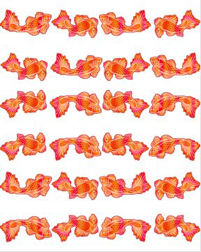
Enlarge it to fit on an 8x10 area. Load a new 8x10 canvas. Copy and paste the image as a new layer onto the new canvas. Tile the image. Duplicate the image multiple times and then, mirror, flip and arrange them with the move tool. Merge visible. Fill the background layer with white and merge visible. You can use the tiling filter to make the pattern repeat seamlessly for printing on long fabric. If you need yardage, you can have it printed by Spoonflower, but it's expensive. Their cheapest option is over $15.00/yard.
When you're done, save it as a PNG file.

Open MS Word with a blank document. Set the page layout to 8x10. Insert your tiled image into the document. You might have to stretch the image a little to fill the page. Feed the fabric into the printer tray coated side down. Do not walk away during printing. Print with settings: Everyday Photo Paper Matte, Borderless 8x10, Color and Best Draft.

I made two different prints. The one on the left is borderless with a red border around the fish. The one on the right has a narrow margin and doesn't have a border around the fish.

Let the ink dry and heat set. Allow to sit overnight for the ink to cure. Place plastic on work surface. Lightly dab varnish on the printed object(s) with a cotton swab (do not swipe!). Allow it to saturate the fabric and blow dry. This prevents the ink from washing out. Wash in textile detergent, rinse and dry. It can be washed in hot water and ironed over.
At this point, you can paint or dye the fabric.
I strongly advise printing a small test image before proceeding to an image you want to use in a project. I discovered the hard way that my red ink isn't wash fast. That's what led me down the path of experimentation.
Failed Attempts
This is what happened after I soaked a second print in textile detergent alone. All the red ink washed out, but the blue, green, yellow, and black remained.

This is my third attempt that I used Mod Podge spray acrylic sealer on. It printed beautifully and the sealer made it washable, but it was stiff.
The alternative to DIY is pre-treated printable fabric. Dharma Trading offers high thread count cotton broadcloth by Jacuard in a 6 foot roll for $28.00. That's two yards of fabric, which amounts to 36 8-1/2x11" sheets. The fabric is treated with ProCoat so the colors are waterproof and washable with dye based ink. It has to be steam set after printing.
The Dritz brand is $16.60 for 5 sheets. The Printed Treasures brand costs $23.88 for 12 sheets. The June Tailor brand is $25.00 for 10 sheets. It's obvious that Dharma Trading has the best bargain and it's professional quality, not craft quality.












No comments:
Post a Comment