I'm going to show you how I make my own templates using Paint Shop Pro. Any image editing program will work, so long as you can make a selection, expand it, select the outside borders, and fill. It's easy and you can use any simple line drawing. Part of the process is the same for separating portions of a complex image for layered appliqué.
Click on the New Image Tool.
If you want to make a 5 inch shape, choose Inches under Units and set the dimensions to 5. Set the resolution to 72.
Click on the Shape Tool.
Select your shape. I'm using a heart. There may not be a heart shape in your program. I made mine. 5 pixel width is the same thickness as a medium point sharpie.
In the Color Palette, make the foreground Black and the background invisible.
Place your cursor in the upper left corner of the canvas. There is a guide at the bottom right of the program that shows your image dimensions. In this case, it's 360.
The X and Y coordinates inside the parentheses will change as you move your cursor. Begin at coordinates (x:20 y:20) and end on 340 (360-20).
Go to Layers and choose Convert to Raster Layer.
Make any necessary corrections to the shape. I had to fill mine in a bit.
Choose the Magic Wand Tool.
Click outside the shape.
Now go to the Selections menu and click Invert.
Go to the Selections menu again and click Modify and choose Expand.
Set it for 10 pixels.
Expanded selection
Go back to Selections and click Modify then choose Select Selection Borders.
Set it for Outside Borders at 3 pixels, Anti-alias checked.
Create a new layer (Layers>New Raster Layer) and select it.
Fill with any color.
I filled mine with blue. This blue line is your cut line.
Deselect
This next part is optional, but useful if you need to snip around sharp points or curves.
Select the black shape layer. Select outside the black shape and expand by 3 pixels. Make a new layer and select that layer. Select the outside border. Expand by 3 pixels again and fill with red. This line shows you where to stop snipping. If you snip past this line, there will not be enough fabric under the shape to hold it down.
Go to Layers>Merge>Merge All and Save.
Before you print, arrange as many shapes on an 8 1/2 x 11" layout as you can to reduce the number of pages you have to print. Print 4 copies of your shape on freezer paper.


Fabric Stabilizer (Perfect Sew): Add 1/2 teaspoon of clear Dawn dishwashing soap and 2 ounces of Elmer's clear washable glue to 16 ounces of cold water. Stir to combine. Spray on or soak fabric until wet. Allow to dry until damp and iron stiff. Stabilizes foundation fabric and appliqués.
Cut one shape along the outside of the blue line. Label this one FABRIC.
Cut another shape along the outside of the red line. Label this one SNIP.
Cut a third shape along the outside of the black line. Label this one FOLD.
Cut the last shape along the inside of the black line. Label this one BATTING. This is optional for stuffed appliqué.
Cut your fabric along the outside of the blue line. Remove the FABRIC paper shape.
Iron the SNIP shape onto the wrong side of the piece of fabric you just cut out. There should be a 1/4" of fabric around the paper.
Mark snip lines on the fabric about every 1/4".
Remove the paper and snip your fabric.
Brush a thick layer of washable glue onto the plastic side of the FOLD paper and iron it to the wrong side of the fabric. There should be about 3/8" of fabric along the outside of the paper.
Spray some starch into a cup and brush it onto the edges. Iron edges over this shape. Remove paper. Moisten the glue and iron the edges to the piece. Apply a bead of glue with a precision bottle to the edge of the appliqué and iron the appliqué onto foundation fabric.
Optional step for stuffed applique:
Pin the BATTING paper to a piece of double sided fusible cotton batting and cut out. Remove the paper. Place the fusible batting onto the wrong side of the fabric shape. Iron the right side of your fabric to fuse the batting. Turn the piece over and carefully iron the snipped edges to the batting. Now iron the piece to your quilt top.
Finished shape
Secure the turned edges by hand or machine.






















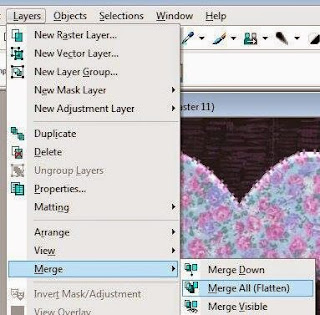




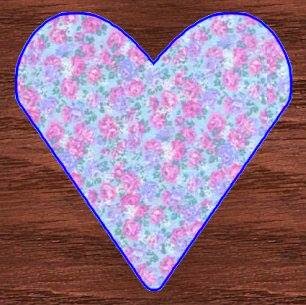








No comments:
Post a Comment