Blocks


Squares and rectangles are the easiest. They are what you should start with.


Triangles and diamonds should be next on your list.


The Trip Around the World quilt is easy to make. It's essentially a postage stamp quilt in a diamond pattern. Thousand Pyramids is also easy.

Once you've mastered single shapes, you can combine them.


The setting blocks and triangles of the Carpenter's Star and Lone Star are notoriously difficult.


Curves like Orange Peel and Double Wedding Ring are the most difficult.
Layouts

Sashed Blocks

Corner Square Sashed Blocks

Advanced Corner Square Sashed Blocks

Alternating Blocks

Irish Chain


Sampler
Different blocks can be combined within a pattern. Sampler quilts are the most common block combination.



These three books are the best for finding blocks: The Quilt Block Bible contains 200 traditional blocks. 1000 Great Quilt Blocks contains 1,000 traditional blocks. Quiltmakers 1,000 Blocks contains 1,000 contemporary blocks. Purchase any one of these books and you'll be busy for quite a while.

Quiltmaker Magazine is the best for quilt patterns. Subscription is only $1.99 per month.
Hand Drawing Blocks

It's no secret that I'm old school. I still draw blocks by hand if they're over 8". I use matte poster board for this. The problem you'll have with drawing by hand is getting you're lines straight. I have a fix for that. Get an adjustable T-square for $34.99 at Home Depot. I know that's a little pricey, but I've seen acrylic templates priced higher than that and they can't be used for anything other than making a particular block. I'd rather own the adjustable square because it has multiple uses.
My older brother was an electrical engineer in the oilfield and used drafting tools in his work. He gave me the vintage set that he used in college. I still rely on carpentry and drafting tools in my work because they're more precise. You can't beat Staedler's German engineering.
All of the fancy cutting tools marketed to quilters are based on drafting tools.


$39.95 $19.44

The adjustable fussy cutting guide is a pantograph, a scaling tool used to reduce or increase the size of images.
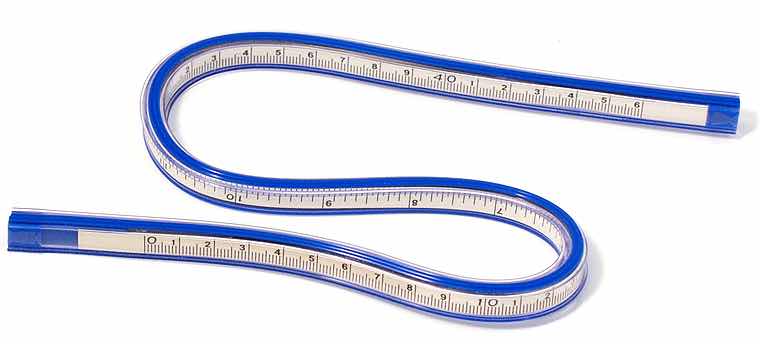

$17.95 $9.99
Flexible rulers are also used in drafting.


Templates were originally drafting tools. All of these drafting templates sell for $10-12 each. These and a pantograph will draw any size shape.

E-Z Pineapple $36.99
I'm so familiar with drafting tools that some of those acrylic templates like the Pineapple above confuse the hell out of me.


$300 $15.99
The even spacing divider is cheaper if it's purchased as a Simflex Expanding Guage.


$44.99 $15.99
The Yardstick Compass & Ruler is also cheaper than a beam compass even though they're the same thing. This is where the fashion industry beats the drafting industry on price.
Design Software


There are also free iPhone apps that can help you pick out blocks and patterns. Block Fab shows 54 blocks according to color scheme and pattern options. You have a choice of 19 color ways. You set the block size and number of blocks for the quilt; it tells you how much yardage you need for each color and number of pieces to cut according to shape. Quilt Fab contains 102 blocks with diagrams and cutting instructions for different size blocks. There are no color options, but it does include a help file.

Quilt Sandwich for $7.99 is a planning calculator that lets you use your own fabrics and it checks the balance of color. You can also calculate pixel quilts. Adapt a pattern to a different size. Keep track of projects. It includes cutting diagrams that can be changed for directional fabrics. It has a fabric stash with a starting amount that will alert you if you're short. Track fabric usage across all projects. Calculate the cost of a quilt with price per yard. Make a shopping list. It includes a yardage and fat quarter calculator, piecing calculator, triangle calculator, and a size enlarger/reducer for appliqués and stitching designs. The drawback to this app is that you have to know the dimensions of every piece in a block and the quilt dimensions, so you have to design your project with a different app.

I use MS Word to draw and print blocks 8" and smaller. If your block is 8", you'll have to draw a 1/2" border around it to get it the right size. Insert a table and use the table properties to make it the size block you want. Set table width to 8" or less and row width to 1" or larger.

Use the table properties to color each cell. Use the shapes tool to draw shapes inside the block or individual cells. Format the shape to change the outline properties to 1 pt black or remove the outline and fill with color or a fabric swatch. Use Photo Corrections to Sharpen prints 100% and Tiling as a texture for solids and blenders. Color Corrections will let you change the hue, saturation, and brightness of your fabric swatches. You can rotate the shape easily and have the fabric swatch rotate with it or not. You can also have more than one shape in a cell. If you want to print the block with drawings, color or fabric swatches, you have to set the program to do that in the Options. It's under the Display tab, Printing Options.


Alternatively, you can choose No Fill on the shape. Right click on the shape and send it behind text to type dimensions for each and piecing order on a plain block grid. Print on plain or English piecing paper. You can even print directly on fabric for foundation piecing.

Quilt Assistant is a free open source program that is like digital quilt paper, but it also lets you design paper piecing blocks from images.

I use Electric Quilt 5 because it has layout, block, fabric, stencil, appliqué motif, and embroidery libraries. The embroidery files cannot be altered or colored and there are few of them. I can load my own pictures and fabric swatches into it, but the images have to be small Bitmap files. That means I have to open my images in Paint Shop Pro to downsize them, reduce them to 256 colors and save them as bitmaps with a unique file name that isn't associated with any of the native Electric Quilt swatches. It's a real pain in the ass. It can print block templates, stencils and rotary cutting instructions (but not for blocks I've modified or drawn). The yardage estimate is only based on single strips so I end up buying a lot more fabric than what I need. I'm limited as to what I can do with it, especially if I want to make an art quilt.

Quilt Studio for $14.99 is a good design app, but it's only available for iPad. You can add your own block patterns up to 25", and choose your own color scheme. It also "prints" a PDF of cutting instructions and a block piecing guide. I found two discrepancies in the cutting instructions. 1) It doesn't distinguish corner squares from sashing squares when using the same fabric for both. 2) It cuts the border into blocks, so you have to disregard that. You can only have two blocks in a quilt, so it won't design a sampler quilt.

Excel Spreadsheet is great for planning postage stamp, pixel, strip piecing or Bargello quilts. Having multiple sheets in a single file is a huge benefit. Printing from Excel is more difficult than printing from Word. I personally don't print from it because I use it for designing whole quilts. Instead, I copy my design by hand onto graph paper and keep the digital version as a master file in case the paper is damaged. It's easier to correct mistakes in Excel than it is on paper. The top row in Excel will always be letters. To count them, multiply 26 by the number of "z"s in the row. Add any squares after the last "z". To change the square size, place the cursor above the letter A. When you see a downward pointing arrow, click and drag until all of the letter squares are selected. Place you cursor on one of the letters and right click. Choose Column Width. Type 2 in the text box and click OK. To add a legend, select an area below the design. Right click and choose Format Cells. Click on the Alignment tab. Check Merge Cells and click OK. Click on the Insert tab in the top menu and click Text Box. Place your cursor over the top left corner of the merged area and a downward pointing arrow till appear. Click and drag to draw a text box in this area. Type in the piece count by color, yardage and number of strips you need. To calculate white or any background squares, multiply the number of columns by the number of rows and divide by 43 to get the yardage. Multiply the first product by 1.5 and divide by 43 to get the number of strips you need. You can Ctrl + click on multiple squares and fill them with the same color. You can't do that in Word, but you can't use fabric swatches in Excel either. That's okay because quilts based on 1" pieces lend themselves very well to solids and blenders.

Bargello Sketcher is a free open source program for designing bargello quilts with fabric swatches.

I use Paint Shop Pro 8 for designing a lot of my quilts, especially if they have images that I have to print on acetate or fabric. I have a lot more control of vector objects and lines in PSP than I do in Electric Quilt and I can use any image format I want. The downfall is that it requires a lot of memory and slows down to execute commands on a 300dpi print size image.

An alternative to downloading software is My Web Quilter.
Blocks to Quilt Size
Knowing which block and pattern you want to use in a quilt is great, but you also need to know how many blocks of a particular size you need for the size quilt you want to make.

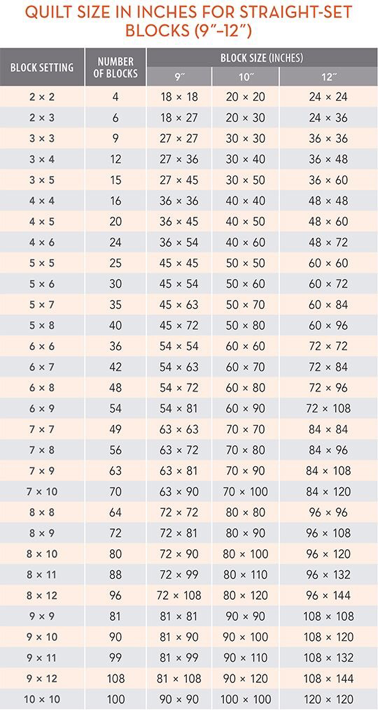


The Quilter's Pocket Reference is filled with all the information you need to determine the yardage for your next quilt. Everything is presented in easy-to-use charts and instructions. All of this is packed into a handy book that is the perfect size to keep in your sewing room or carry with you. You'll refer to it again and again!

No comments:
Post a Comment